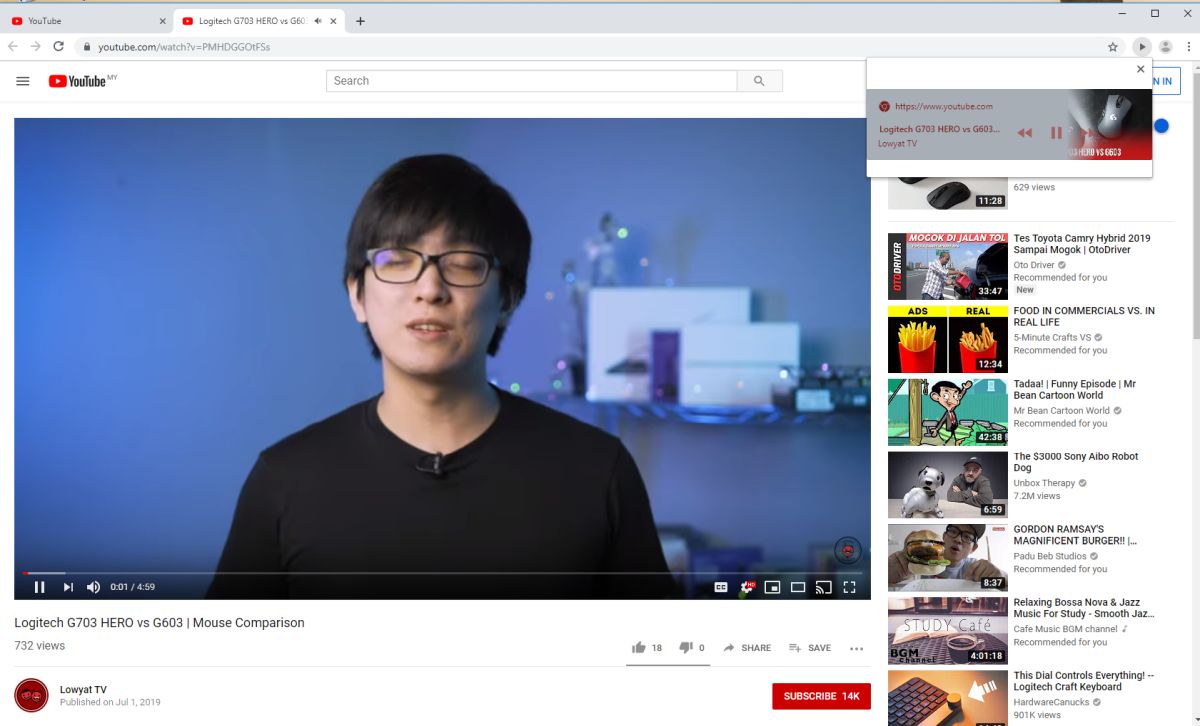The new feature, which is officially known as Global Media Controls (GMC), was enabled last week within the Chrome Canary; Google’s four-stage test browser. According to people who have accessed Canary, the feature simply appears as a “Play” icon next to the URL bar. Clicking it opens a larger control panel that allows you to pause, play, or skips a video. Without having to actually view the video in full. From the looks of it, Google’s intention with this feature is to offer Chrome users the ability to prevent videos from auto-playing or even prevent a YouTube video from playing when switching through multiple tabs.
Of course, the feature is still in its testing phase, so it should come as no surprise to anyone that it is still riddled with bugs. In conjunction with that, there’s no indication from Google when or if the feature will be integrated into Chrome officially. If you wish to try it yourself, though, you can download the Canary browser and test out the feature yourself. (Source: ZDNET, Engadget, Hot Hardware)