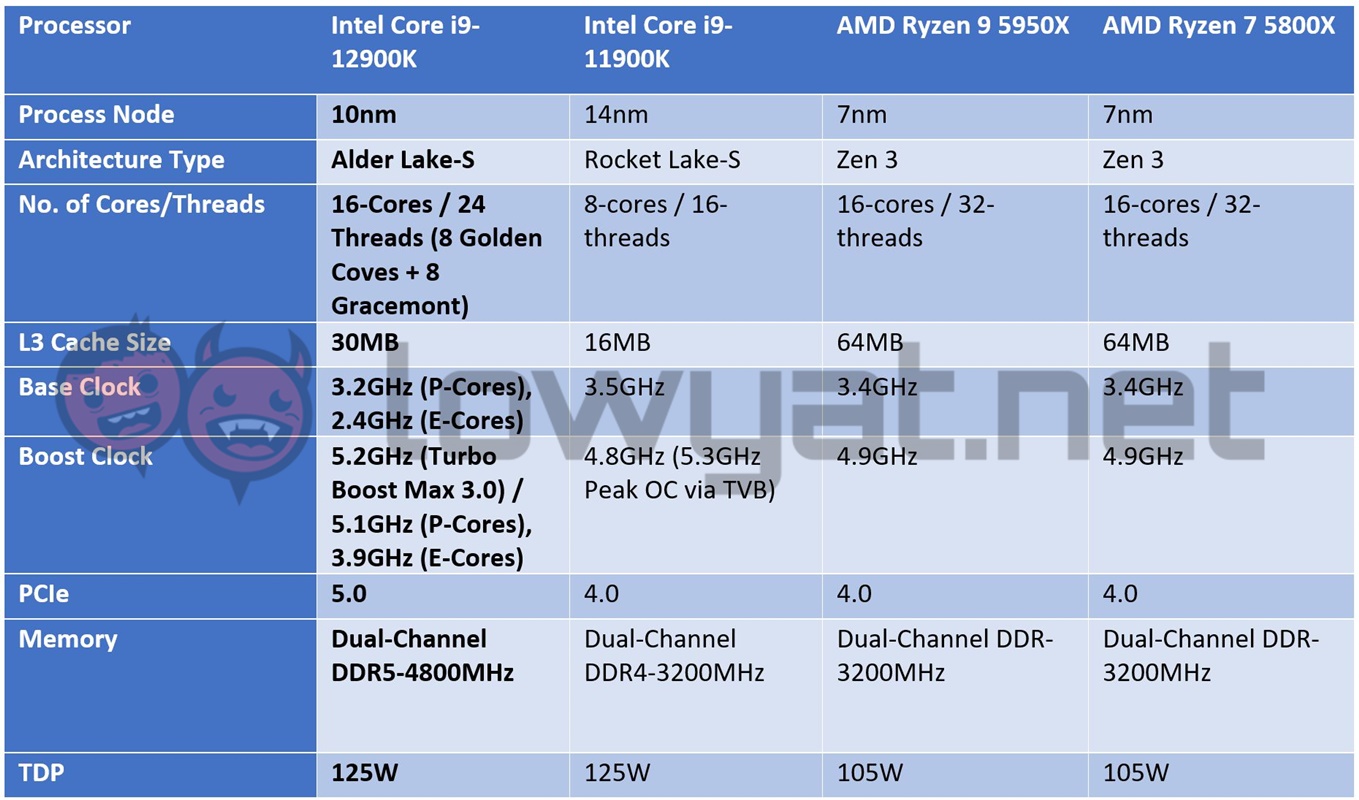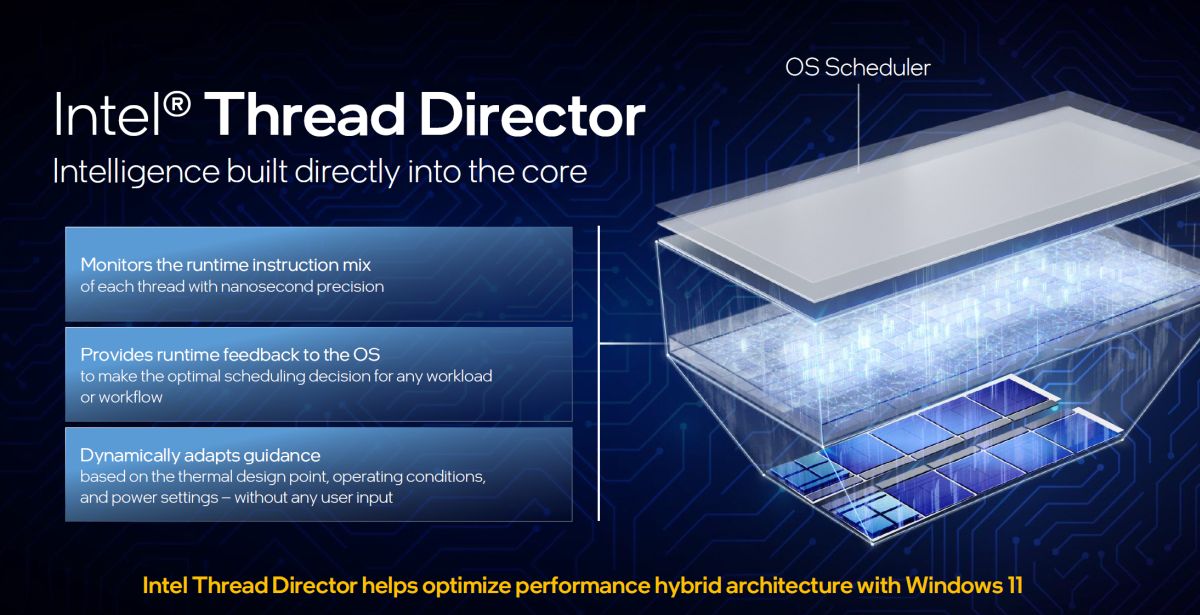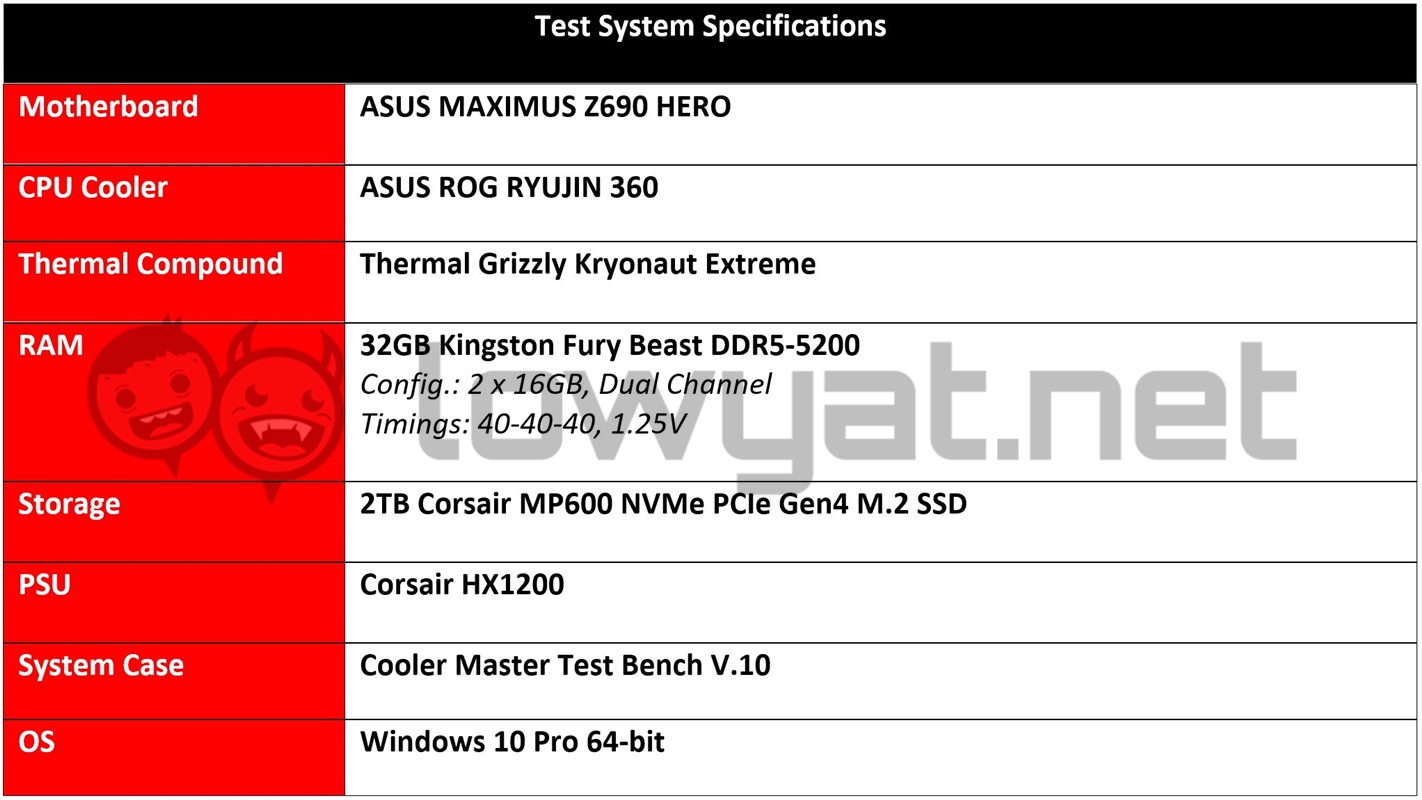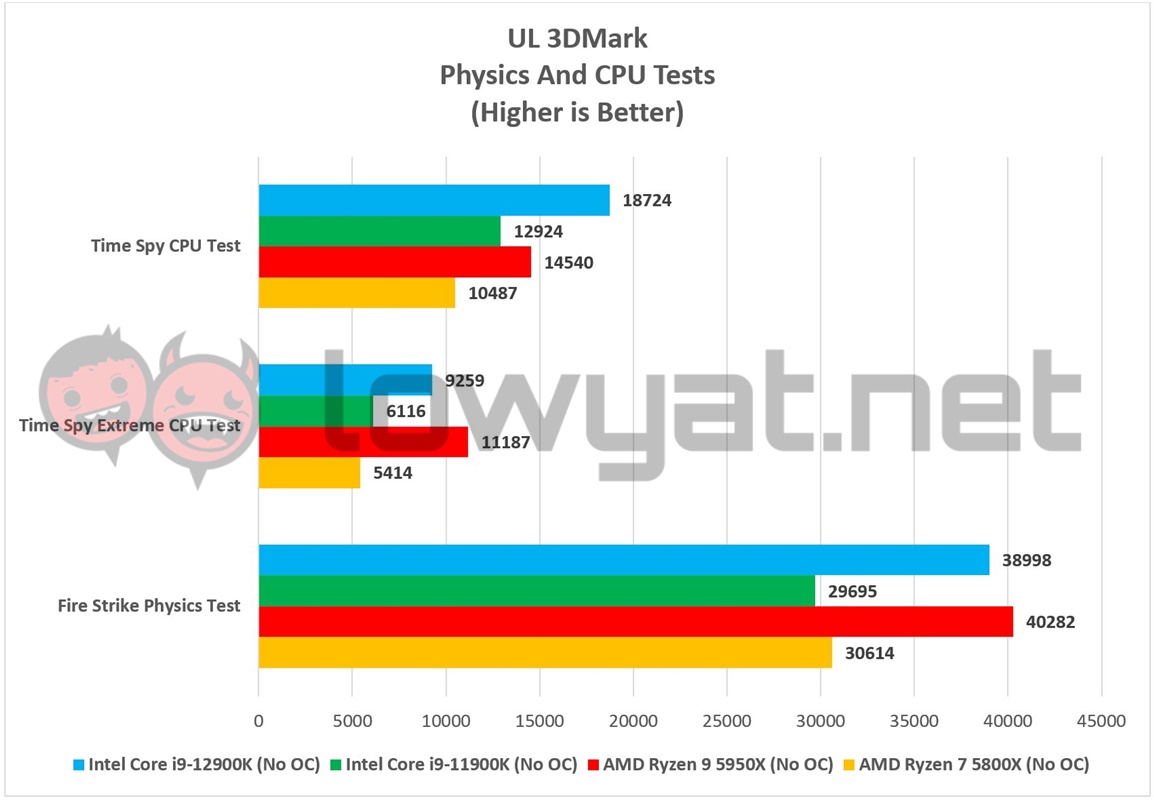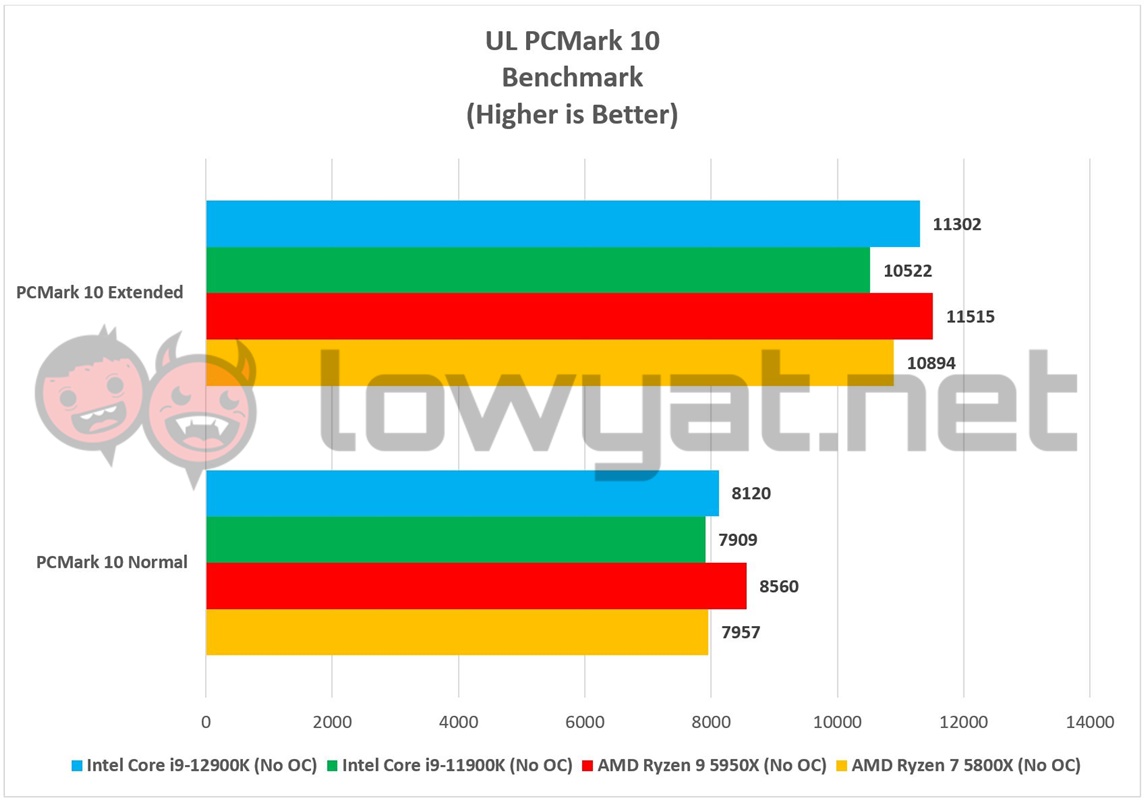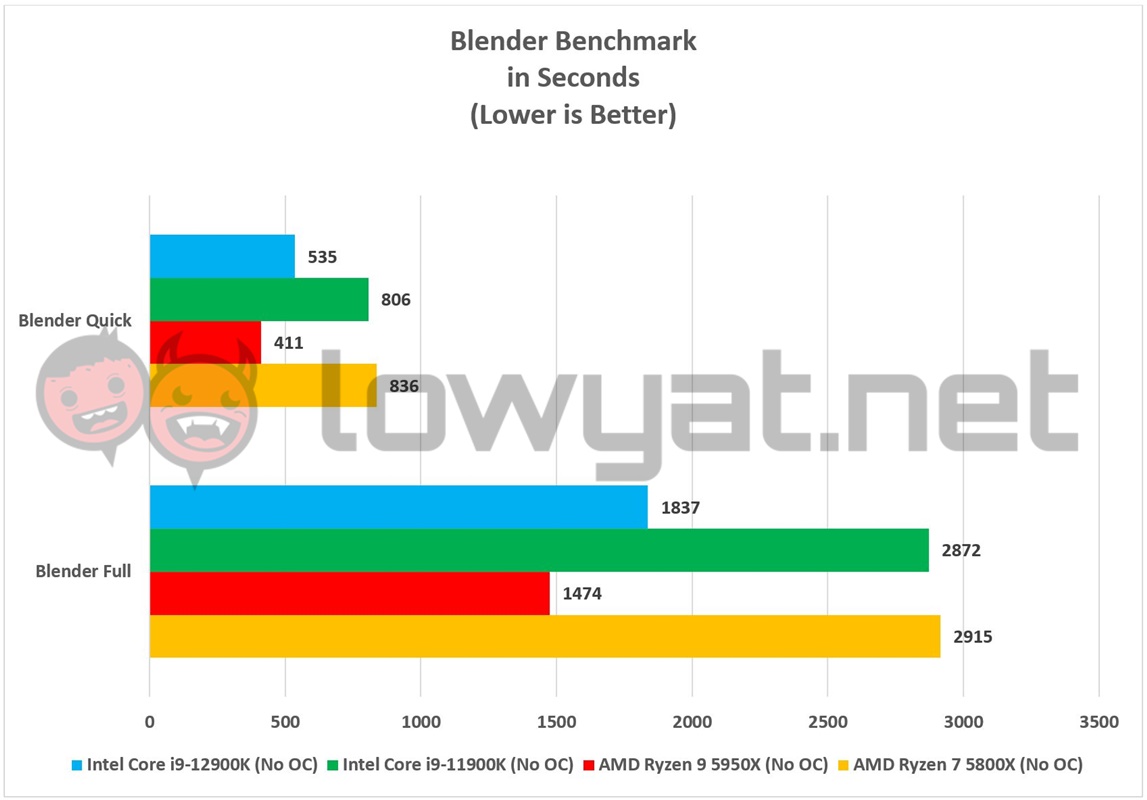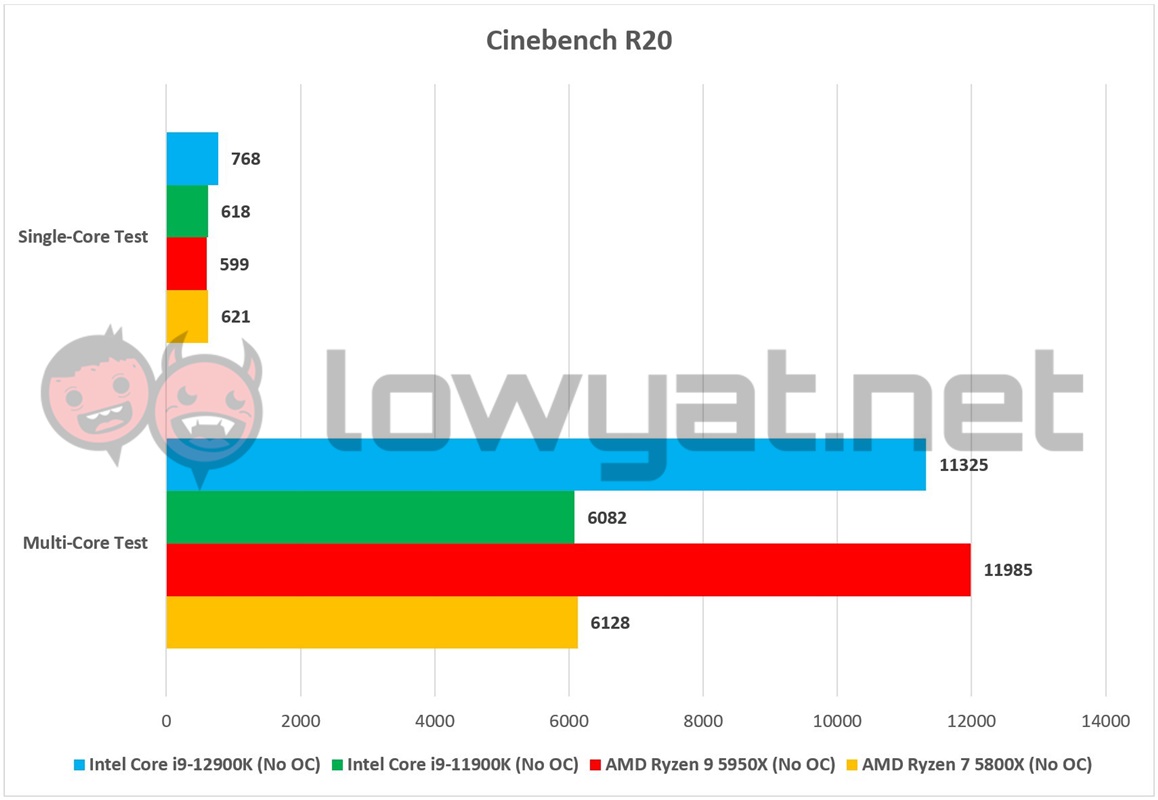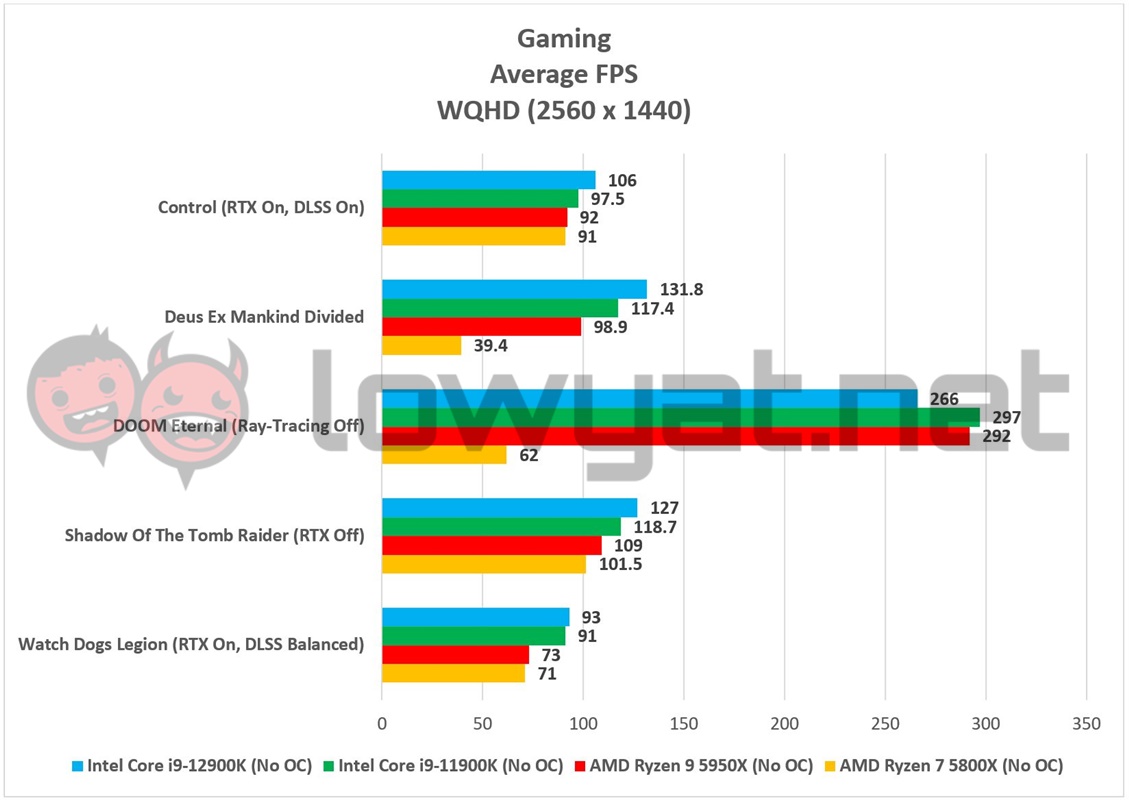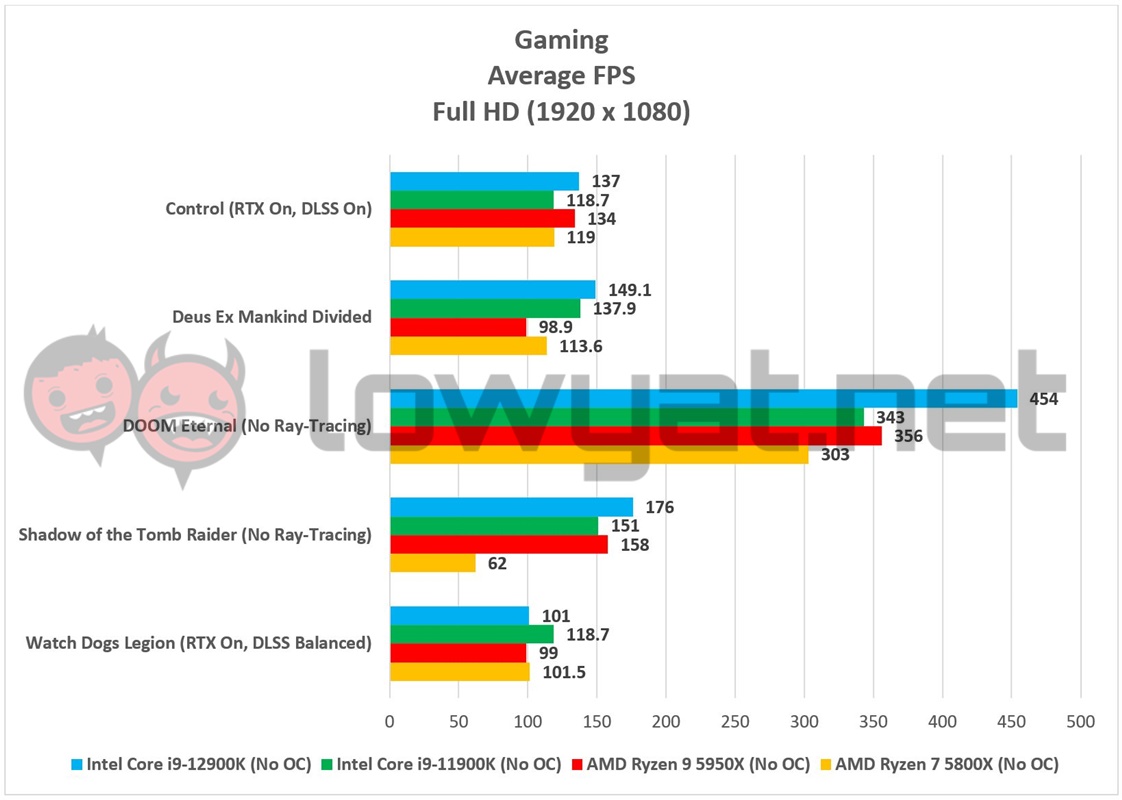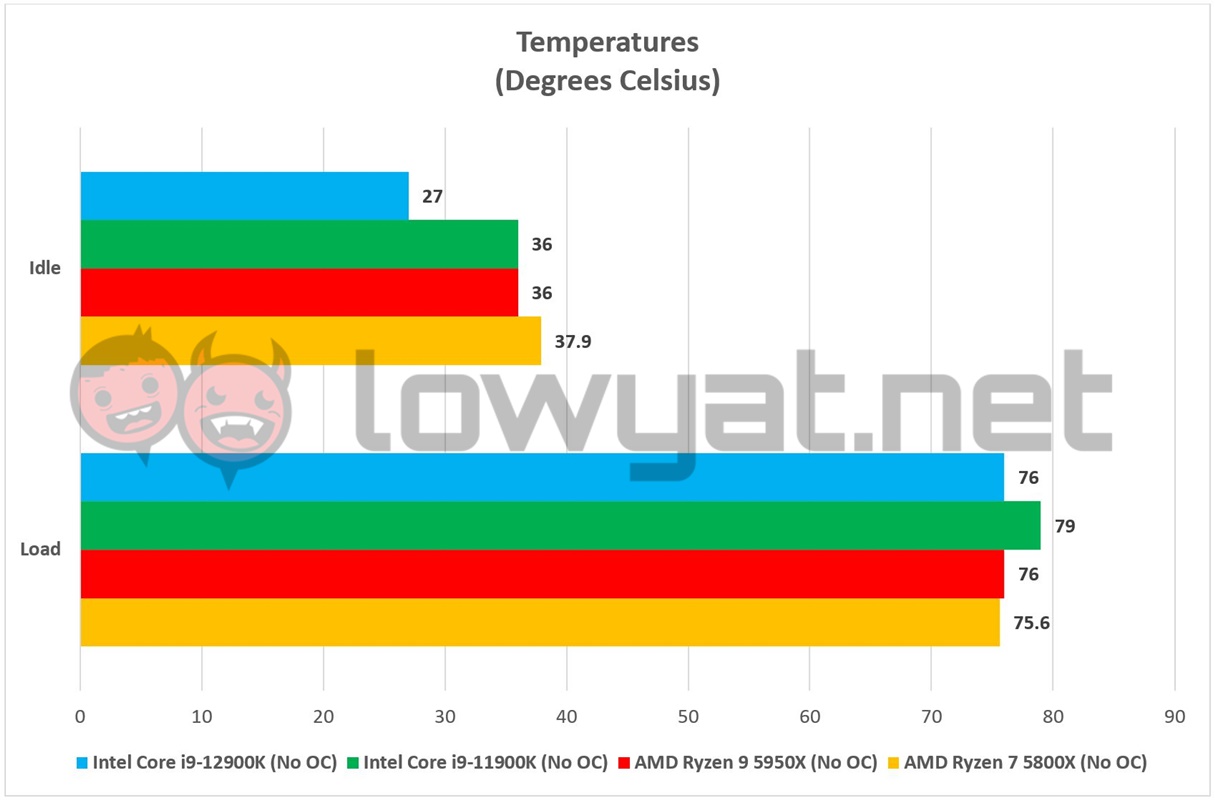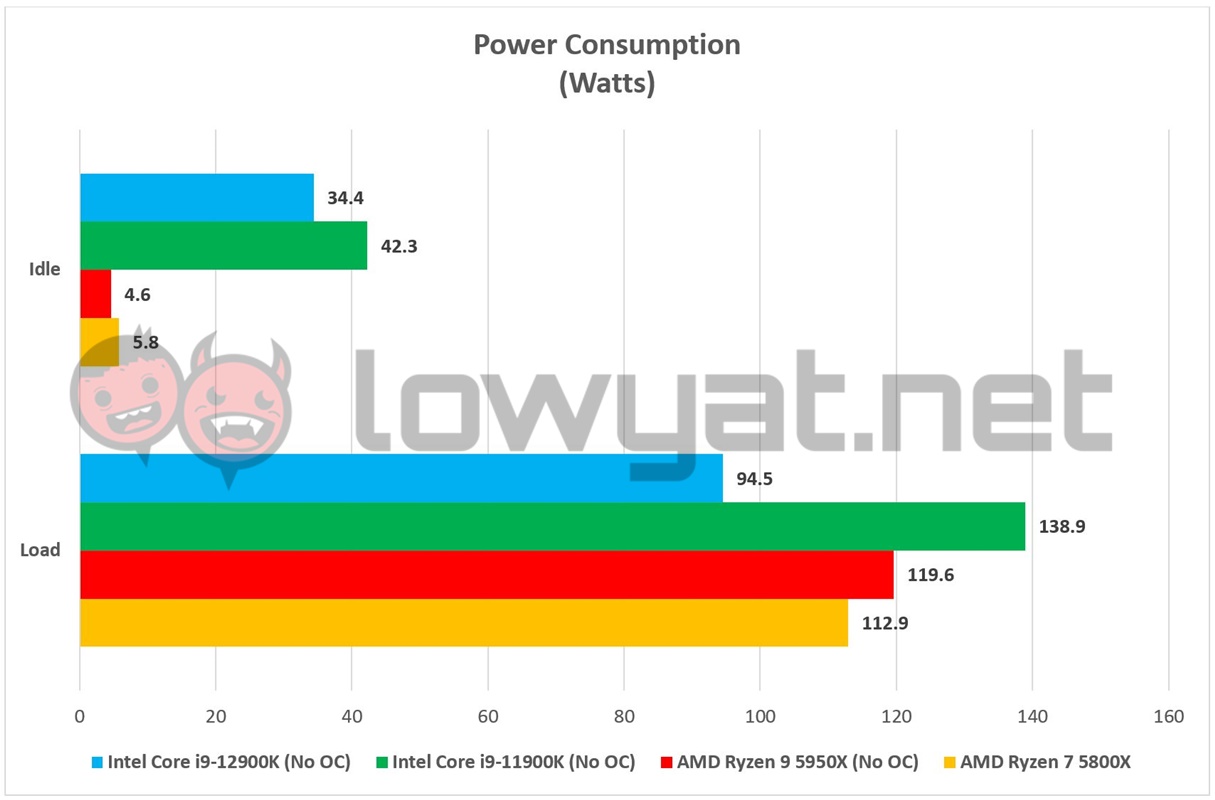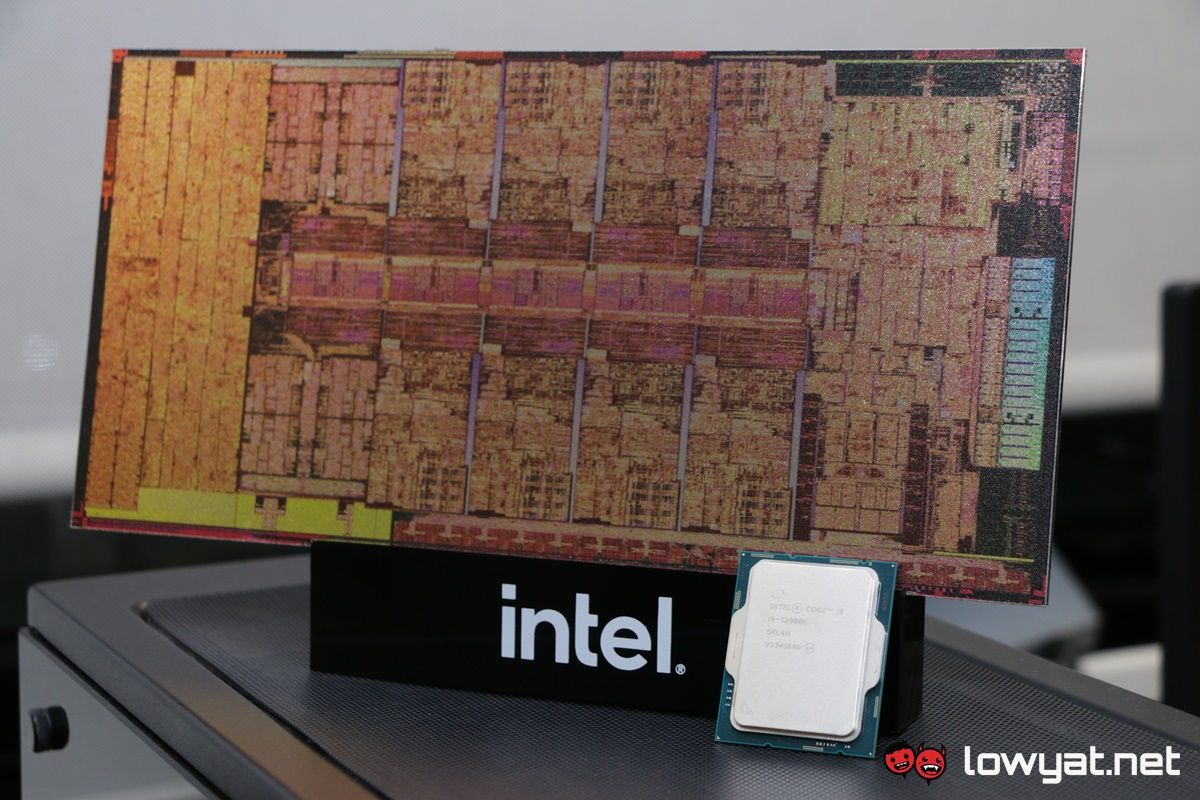Sitting at the top and on a pedestal, is the lineup’s top-tier CPU model, the Core i9-12900K that is seemingly able to take on AMD’s own top-tier Ryzen 9 5950X CPU. It’s also the processor that I will be looking at in this review.
Specifications
Design
Let’s begin with the physical changes that is part and parcel with Alder Lake. I’ve probably and irritatingly mentioned this little nugget several times in past reports, but Alder Lakes officially marks Intel departure from the use of its very archaic and ancient 14nm process node, since it’s inception back in 2014, when it first debuted as Skylake. Today, the 12th generation lineup is built around the chipmaker’s self-titled Intel 7 process: the official designation of the company’s 10nm Enhanced SuperFin die lithography. It’s not just a change in the process node either; with a new 10nm process comes a completely new design and “hybrid” architecture, something that Intel is exceedingly proud of and a first in the industry.
What is this “hybrid” architecture, you ask? Simply put, all Alder Lake CPUs now comprise a combination of two different cores structures: the high-performance, Hyperthreaded Golden Cove architecture cores – aptly named Performance Cores (P-Cores) – and the non-hyperthreaded Gracemont cores, or Efficient Core (E-Cores). It is through this new architecture that Intel is introducing a new asymmetrical cores-to-thread ratio. In the case of the Core i9-12900K, the CPU sports a 16-cores, 24-threads layout. In terms of clockspeeds, the CPU has a unifying boost clock of 5.2GHz. Breaking that down, though, the boost clocks for the P-Cores and E-Cores can reach 5.1GHz and 3.9GHz, respectively. But again, the new hybrid architecture isn’t the only feature that is riding on the Alder Lake “first” train. Both the 12900K and all other Alder Lake desktop CPUs are the first to support the new PCIe Gen5 interface, along with the new DDR5 memory standard. To be precise, the 12900K has access to 16 PCIe 5.0 lanes, while PCIe 4.0 lanes on the Z690 chipset goes up to 12 lanes. Oh, and it’s also got a new Cache architecture, with the 12900K’s L3 Cache nearly double what its predecessor offered at 30MB.
Another new technological addition to the Alder Lake CPU series is the Intel Thread Director, a scheduler that’s been baked into the CPUs on physical level. It’s a piece of technology that practically micro-manages both P-Cores and E-Cores, based on the task, program being run, dynamically allowing processors in the series to work both more efficiently and accordingly. The only caveat to this is that the feature can only technically be activated within Windows 11. It’s important that I point this out, considering the circumstances in which I am testing the 12900K. More on that later. With all the new features and changes to Alder Lake, Intel decided that the CPU lineup’s physical structure would have to undergo a change as well, in order to accommodate the new LGA1700 chipset. Compared to previous generations, the new CPU is no longer asymmetrical square but rather, it is longer with a slightly taller processor lid. On that note, reusing your old LGA1200 CPU cooler is still possible with the new Alder Lake lineup, but as the time of writing, only a handful of brands such as MSI, ASUS, and Noctua are actively providing compatible brackets with their own coolers. So, if you’re planning to invest in one of these CPUs, do keep this point in mind.
Testbench
Again, because of the new LGA1700 chipset, my AIO cooling kits just aren’t going to cut the mustard. As such, ASUS was kind enough to not only provide us its own high-end Z690 motherboard, but also its ROG Ryujin 360 AIO Cooler, complete with the required LGA1700 brackets to affix it to the 12900K. As for the graphics cards, I’ll be using the NVIDIA GeForce RTX 3090 Founders Edition (FE) for video output, but as far as gaming goes, I’m limiting my findings to just two resolutions, Full HD and WQHD. Now for the most important point: in testing the 12900K, I’ll be running benchmarks and gaming tests on the CPU with Windows 10, and not Windows 11, for a couple of reasons. Firstly, at the publication of this review, Windows 10 still wasn’t prompting me to update my system to the new OS. Even though the hardware meets the prerequisites.
I know what you’re thinking and yes, I could manually download the ISO via the official page, but after some thought, I have chosen to hold off on the action and to continue benchmarking the 12900K on Windows 10. By doing this, I am able to see how much of a hit the CPU’s performance takes when not running on the OS Intel says it is optimized for. To be clear, this isn’t me saying that I won’t be testing the 12900K’s prowess with Windows 11; I will most definitely retest the CPU with the new OS but once again, I would like to see just how dampened its performance is with this OS. Lastly, I am testing the 12900K right out of the box without any overclocking and will be benching it against its predecessor, the 11900K, and AMD’s own top-of-the-line Ryzen 9 5950X.
Benchmarks
As you can see from the synthetic benchmarks, the 12900K greatly outpaces the 11900K by a significant margin but is still tiptoeing around the 5950X. But while it is playing catch-up, the margin between the two CPUs isn’t as vast and to that end, it can also be said that both processors are effectively trading blows with each other.
That said, these numbers were obtained with Windows 10, and not Windows 11. Once I begin my retest of the 12900K with the latter OS, I strongly believe that the number may swing slightly more in favour of the Alder Lake CPU.
The 12900K does seem to excel in gaming and in most cases, well beyond what the 5950X was able to achieve. On average, the 12900K produced between 5% and 30% more framerates than the 11900K and 5950K, while lagging behind in others.
Temperature And Power Consumption
Another word that Intel seems to have kept is with the operating temperature of the 12900K, plus its power consumption. Even with my ambient temperature kept at 20°C, the CPU idled at a mere 7°C higher. When put to work, the maximum temperature of the processor never went beyond 76°C.
Even more surprising is that, despite running the same benchmarks and tasks, the 12900K consumed considerably less power than the 11900K and 5950X, with a maximum power consumption of less than 95W, even at peak performance.
Conclusion
At the heart of it, Intel has been dying for a chance to make a comeback to the big leagues, and the Core i9-12900K is clearly a sign that it is ready to go toe-to-toe with AMD once more. But while its top-tier CPU is clearly a force to be reckoned with, it is also important to remember that the life cycle of the Ryzen 9 5950X – along with the rest of the Ryzen 5000 series processors – are already coming to an end, with the AMD already preparing to launch its next-generation Ryzen CPUs that are guaranteed to be faster and even more powerful than Intel’s Alder Lake. Again, the numbers seen here were obtained while testing it with Windows 10, and I’ll be updating the review with a fresh set of numbers with Windows 11 in the immediate future. Having said all that, the silver lining in investing into the 12900K or any other Alder Lake CPU is that you’re very clearly future-proofing yourself with the latest features, including DDR5, PCIe 5.0, and that it is no longer tied down to the archaic 14nm process. Price-wise, it’s significantly cheaper too, with a global price tag of US$589 (~RM2445), making it a much cheaper alternative to AMD’s 5950X and around the same price as the 5900X. More importantly, the performance we’re seeing with the 12900K is also proof that Intel is finally worth the consideration when building a PC. Given the ongoing chip shortage, it’s safe to say that if you are able to get your hands on one of these CPU, there’s little reason to hesitate.