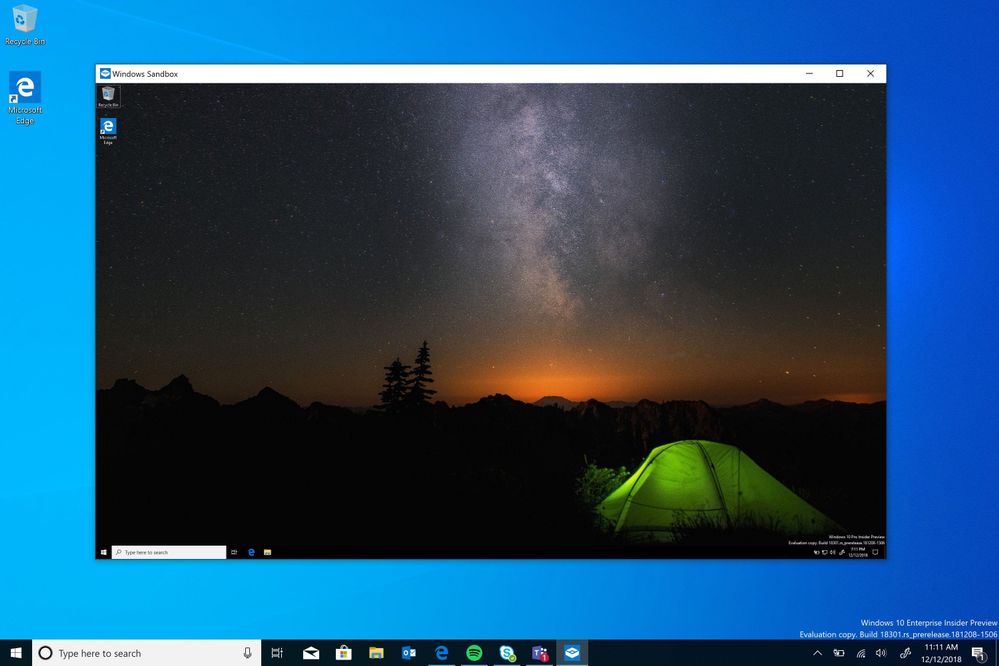Windows Sandbox is essentially a super lightweight and clean installation of Windows that only takes up about 100MB of space. This is where the installer will be run and when you’re done, the entire sandbox is discarded – contents and all.
This saves you the trouble of having to set up your own virtual machine although. Windows Sandbox still can be run on a virtual machine. Hence you first need to enable virtualization capabilities in the BIOS of your machine before you can utilize Windows Sandbox. Do note that Windows Sandbox will only be available for for Windows 10 Pro and Windows 10 Enterprise. As always, users that participated in the Windows Insider program and choose to be in the Fast Ring will be able to check out the feature first via Insider Build 18305. (Source: Windows)