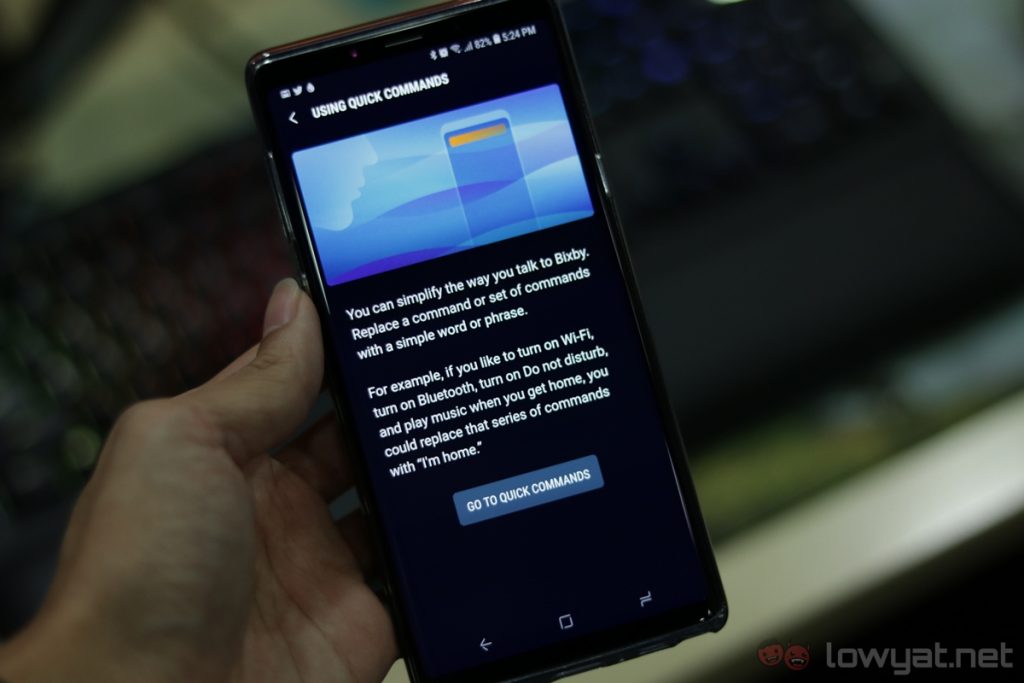In general, Bixby is split into three parts – Bixby Home, Bixby Voice and Bixby Vision. The first one can be accessed simply by swiping right from the home screen. It essentially keeps you up to date on your interests.
Bixby Voice allows you to issue commands to the digital assistant by speaking to it. It recognises a wide array of commands, many of which can be issued quickly to make the Note 9 run multiple tasks with a simple phrase. And finally, Bixby Vision tells you more about what the Note 9’s camera is looking at. The Samsung Galaxy Note 9 is already available at all Samsung Galaxy outlets and authorised resellers. The Galaxy Note 9 with 128GB storage retails for RM3699 while the 512GB model is also available for RM4599. For more, you can read our in-depth review of the device or head on over to Samsung Malaysia’s official website for further information. Also, don’t forget to check out the previous parts of our #OnThatNote weekly series to better understand what makes this phone Samsung’s greatest Galaxy Note to date: Part 1: What Can The Massive Storage On Samsung Galaxy Note 9 Do For You Part 2: Samsung Galaxy Note 9: Cool Things You Can Do With The S Pen Part 3: How Powerful Is the Samsung Galaxy Note 9? Part 4: Taking Smarter Shots With The AI Camera Of The Samsung Galaxy Note 9 Part 5: Driving Productivity With The Help of Samsung Galaxy Note 9 and DeX Part 6: Getting Creative With The Samsung Galaxy Note 9 Camera Part 7: The Long-Lasting Battery of Samsung Galaxy Note 9 Disclosure: This article is sponsored by Samsung.